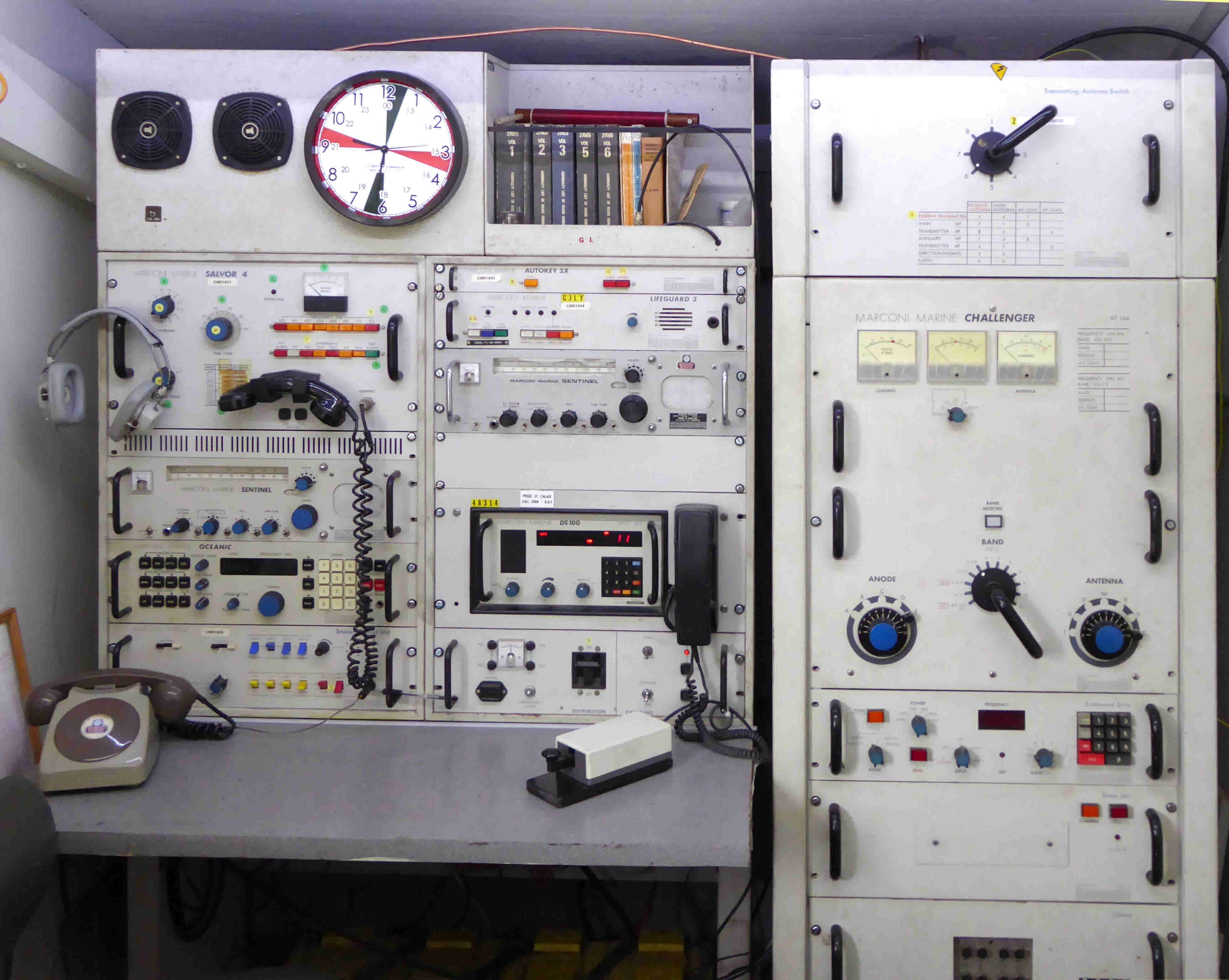How to obtain a manual
Internal Fire has extensive archives of drawings and manuals for radio and telephone equipment as well as for engines.
Manuals are accessed from the main Internal Fire web-site: http://www.internalfire.com/
You can search the archive for a manual, but to download a manual you must create an account with Internal Fire.
To Create an account:
1) Top right of home page, click on “Forum/Login”.
2) The forum page will come up, click on "Log in or Sign up" at top right.
3) There will then be a form to fill in to register.
To obtain a manual:
1) On Home page, click on "Archive Area".
2) Scroll down and click on "Manuals"
2) Manuals page comes up. In Search, enter your keywords.
3) All manuals answering the description will be displayed.
4) Click on the one you are interested in. If its already been scanned, it will be available to download after accepting Terms and Conditions, hopefully you will make a donation. If not scanned, follow the instructions to request a scan, sign the copyright form and make a donation, or not as you wish, and the manual will be scanned and made available. (although a free service, a donation will move your request to the top of the queue.)
There are many thousands of manuals in the archives, it would be an horrendous task to scan all of them, so they are only scanned upon request, thereafter they are available to all. Scanning, by the way, is not just a straight photocopy. The museum has a special scanner that can scan a whole book in its entirety without intervention, this automatic scan is followed up by software to make corrections for the centre fold of the book where the text can be difficult to read and is often darkened in normal photocopies. In this way the resulting scan is a faithful, useable, replica of the original manual.
It is worth noting the following from the museum’s help file:
“Request a Scan
You can request a scan of any document but the workload at the museum means it could take days to weeks to complete. The manual has to be found, checked, scanned and uploaded all of which takes time. The form that comes up on requesting a scan allows you to make a one off donation which will put your request to the head of the queue. It will normally be scanned within 24 hours but if there is an event at the museum or we are off-site on a recovery it might take a little longer. “
Internal Fire has extensive archives of drawings and manuals for radio and telephone equipment as well as for engines.
Manuals are accessed from the main Internal Fire web-site: http://www.internalfire.com/
You can search the archive for a manual, but to download a manual you must create an account with Internal Fire.
To Create an account:
1) Top right of home page, click on “Forum/Login”.
2) The forum page will come up, click on "Log in or Sign up" at top right.
3) There will then be a form to fill in to register.
To obtain a manual:
1) On Home page, click on "Archive Area".
2) Scroll down and click on "Manuals"
2) Manuals page comes up. In Search, enter your keywords.
3) All manuals answering the description will be displayed.
4) Click on the one you are interested in. If its already been scanned, it will be available to download after accepting Terms and Conditions, hopefully you will make a donation. If not scanned, follow the instructions to request a scan, sign the copyright form and make a donation, or not as you wish, and the manual will be scanned and made available. (although a free service, a donation will move your request to the top of the queue.)
There are many thousands of manuals in the archives, it would be an horrendous task to scan all of them, so they are only scanned upon request, thereafter they are available to all. Scanning, by the way, is not just a straight photocopy. The museum has a special scanner that can scan a whole book in its entirety without intervention, this automatic scan is followed up by software to make corrections for the centre fold of the book where the text can be difficult to read and is often darkened in normal photocopies. In this way the resulting scan is a faithful, useable, replica of the original manual.
It is worth noting the following from the museum’s help file:
“Request a Scan
You can request a scan of any document but the workload at the museum means it could take days to weeks to complete. The manual has to be found, checked, scanned and uploaded all of which takes time. The form that comes up on requesting a scan allows you to make a one off donation which will put your request to the head of the queue. It will normally be scanned within 24 hours but if there is an event at the museum or we are off-site on a recovery it might take a little longer. “
Under Review